Education and
Tutorials
Need someone to present your material? Or maybe a friendly face to accompany an instructional video? Well you now can, with Deep Word. Create your first two minutes of video for free.
How It’s Done
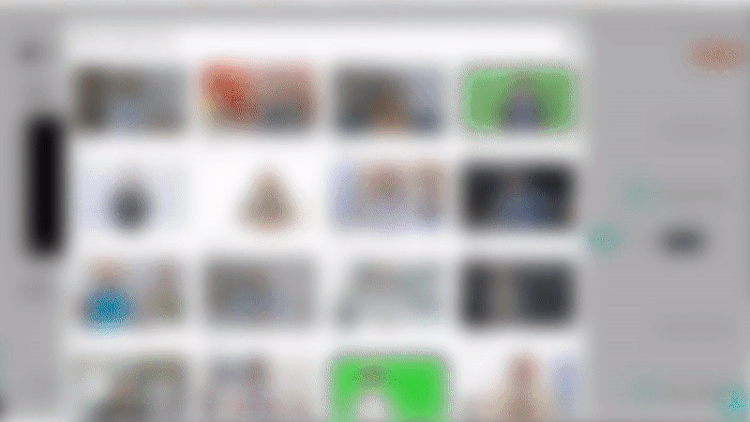
First, select the video actor you want to present your lecture, tutorial, or presentation. You can either select one of our video actors or upload your own. If you use your own, make sure you follow the guidelines on our How It Works page.
Next, select text-to-speech and type what you want your video actor to say. This can either be copy-pasted from your topic’s material, or tailored for your specific use. Alternatively, you can upload the audio you want your video actor to say. Click ‘generate’, and your video will be ready in minutes.
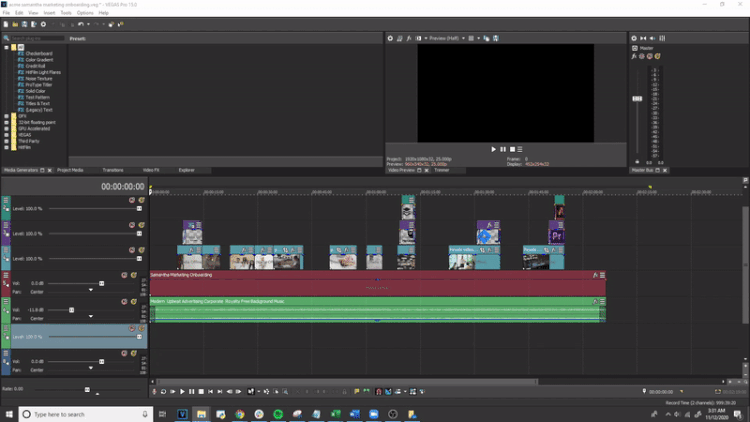
Congrats, your Deep Word video is complete! You can download your video for immediate use or add additional visuals and music via your preferred editing software.