FAQs
Can I Use Deep Word For Free?
Yes, you can! We offer a free plan to all our users when they sign up. This plan allows you to create up to 2:00 minutes worth of video (with certain feature restrictions), with each video being up to one minute long. However, we also offer paid plans for those who need to produce longer and more frequent videos. For more information, check out our pricing page.
How do I use DeepWord?
How do Deep Word video minutes work?
Your Deep Word video minute balance is a measure of the amount of video you can generate with your account, either on our website or through our API. The length of your generated video is based upon the length of the audio you want your video actors to speak. For example, if you type or upload an audio file that is 59 seconds long, your generated video will be 59 seconds long, and your account balance will be subtracted by 1 video minute (charged in 10-second increments). For more information, please view our pricing page.
Will my video minutes carry over?
If you directly purchase Deep Word video minutes (pay as you go), your minutes will never expire on Deep Word meaning that they will carry over month to month in perpetuity. If you have purchased a premium monthly subscription, your video minutes will automatically be reset every month to 14, meaning that they will not carry over. For more information, please view our pricing page.
How do I use the Deep Word API?
What audio and video formats are supported?
Deep Word should work with any and all audio and video file formats. However, our officially supported audio formats are WAV, MP3, M4A, WMA, and FLAC. Our officially supported video formats are MP4, MOV, WEBM, FLV, AVI, and MKV. If for some reason Deep Word is returning an error when you try to upload or process one of these formats, please contact us here or via the support tab in your account.
What video and audio inputs work best with Deep Word?
For video actors, we recommend:
Not too close. Not too far. 5-10 feet away from the camera is optimal, approximately waist up.
Looking directly at the camera.
Stationary (seated or standing) and not moving excessively.
Against a solid colored background, that contrasts the clothing and skin tone of the actor.
Actor’s lips should not be moving, but they can be making facial expressions and hand gestures as long their head is not moving very much.
No obstructions to the nose, lips, or jaw. Even a single rogue frame can produce poor results.
For audio inputs, we recommend:
Audio with little to no background noise.
Stable audio levels. No spikes or clipping of gain.
Can be in ANY language.