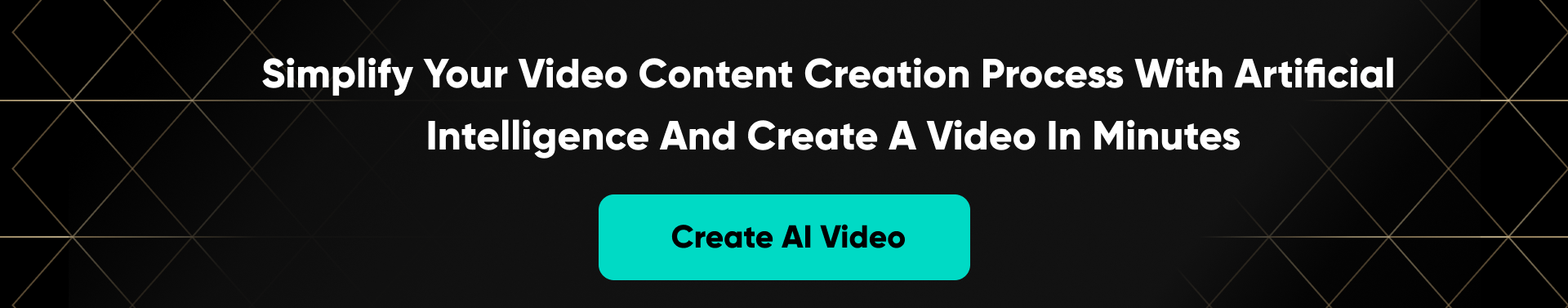Here’s some BREAKING NEWS!
You can make a breaking news video sitting at your home using DeepWord in minutes and share it with your audience! No camera, no studio, or no news presenter needed!!!
This isn’t fake news. It’s real.
Being in the news vertical is a challenging job. You have to present news as you get it. There’s no time to prepare.
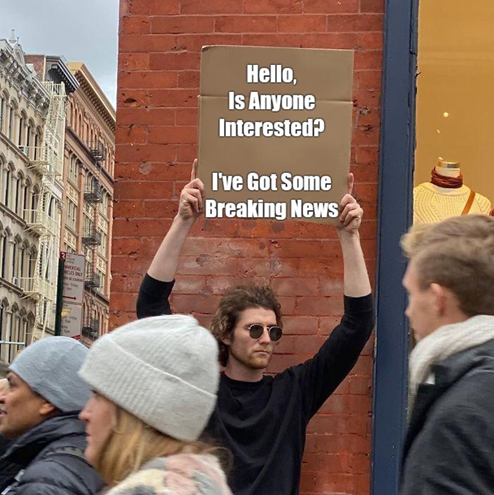
With intense competition, you have to be on the edge and share news fast on social media channels or on your website. But an equally crucial fact is that video-driven content gives you more impressions than news in text format.
The impact of social media news
In these days of mobile devices and the internet, young consumers no longer value reading news from print media such as newspapers and magazines. They use social media and messaging services to find the news. Then, do they hear from media channels or any trusted source on social media? In the United States, the largest portion of social media news users says that they are most likely to pay attention to mainstream media and journalists. However, they even appreciate the other trusted alternative sources. They view videos and articles from lesser-known sources because they often go deeper or present a different view on the topic.
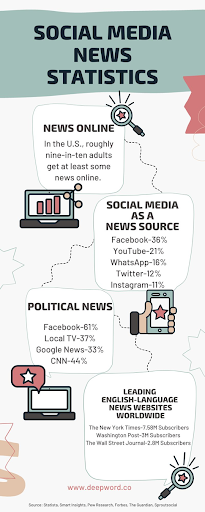
Youngsters rate the social media services more for serving up a range of opinions on the day’s top stories. News channels now have to provide informative and educational content to this audience as well as entertainment and inspiration. Given that Ge
How to quickly make a breaking news video snippet?
You get a piece of confirming breaking news from your sources. Now, you have to relay this piece of information to your followers quickly in a video format. Getting your news presenters to the studio to prepare for it in a short time is next to impossible. Also, imagine if you have to present this breaking news at 12 midnight. You wouldn’t wake up the news presenter and tell them to come to the studio at such odd hours, right? There are a whole lot of scenarios when getting news anchors to present the news on video is not possible. Hopefully, there’s a turnaround, and that too is an easy one. It is through DeepWord.
DeepWord is an AI-based synthetic video generation platform to create videos quickly. It provides you with avatars so that you can generate videos of people talking. Let’s see how to make a breaking news video snippet using DeepWord.
Prepare the text

When breaking news information is relayed to you, the first task you set to do is to write it down in text format. Ensure you have noted down all the points clearly. Double-check if the information is accurate. With fake news spreading around fast, you wouldn’t want your video also to be one such. Once your video is out on social media, it becomes viral and then there is no retracting it back. 52% of Americans encounter fake news on social media platforms regularly. Facebook reports around 2 billion fake news engagements every quarter and it has strong censorship measures in place to counter the false information. So, this is a point we cannot stress enough.
Keep the information clear and concise
Usually, the breaking news is a developing piece of information and the full information is unknown. For instance, you get information about an earthquake that has just occurred. But other important information such as its intensity and the extent of damage it has caused will not be available soon. In such situations, keep the news clear and to the point. Relay the information about the earthquake and the location. Then follow it with a text- Further news is awaited. Don’t try to add body to your text by filling in some non-relevant information. Your breaking news has to be short and clear.
Try preparing audio for depth

Agreed, your news presenter cannot come to the studio as and when required. But they can record and send an audio message to you. All you have to do is pass the text to them and ask them to record its audio on their mobile device and send it to you. With DeepWord, it’s possible to create breaking news videos with text or audio. The advantage of audio is that you can use the same news presenter in the video with their original voice. It will look 100% realistic as if it has come directly from your studio. The audio even helps you to add depth to the news, making it more impactful.
Collect any video snippet

While it is not possible all the time, short videos are available in some instances. Of course, the video quality has to be satisfactory if not high quality. For instance, videos cannot be collected instantly during earthquakes or calamities. Videos of accidents are also a strict no. But videos of a team winning the match or a politician winning an election can be easily obtained. Collect such videos and edit them using a third-party editing tool into a short 1-2-minute snippet.
Creating a breaking news video
Now you have two instances, one is you have a video and the other is you don’t have a video. Let’s see how to use DeepWord for both cases.
1. When you don’t have a video-
Creating a breaking news article on DeepWord is super simple. You log in with your id and click on ‘Create New’ on your dashboard to create a new video. Next, is selecting the video presenter. Here, DeepWord gives you three options.
- Select an avatar (video actors) from DeepWord.
- Upload a short video of your news presenter.
- Import one using YouTube URL.
Next, type the text or upload the audio you want the video actor to say. Again here, DeepWord gives you audio samples so that you can select a language and voice of your choice. Lastly, click on ‘Generate Video’. DeepWord processes the video within minutes and now you are free to view, download, or share the video.
2. When you have a video-
Here, you can make the video more interesting by overlaying your news presenter on the video. It gives a realistic feel that the news presenter is speaking to the audience.
Tip: If you have any bad video quality in any corner of the video, try overlaying the news presenter on that corner so that it is covered.
Watch this video- How to overlay video actors in the corner of the screen while adding a background video in DeepWord.
That’s it. Your breaking news video is complete. Now, you are ready to share it on social media.
Wrapping Up
In the world of instant news, you’ve got to up your game. DeepWord helps you generate short breaking news videos in no time. And you don’t have to worry about the news presenters too!
Visit our DeepWord platform to get detailed information on how you can utilize the power of AI synthetic videos for your news media business. If you have any queries, we will be glad to assist you.