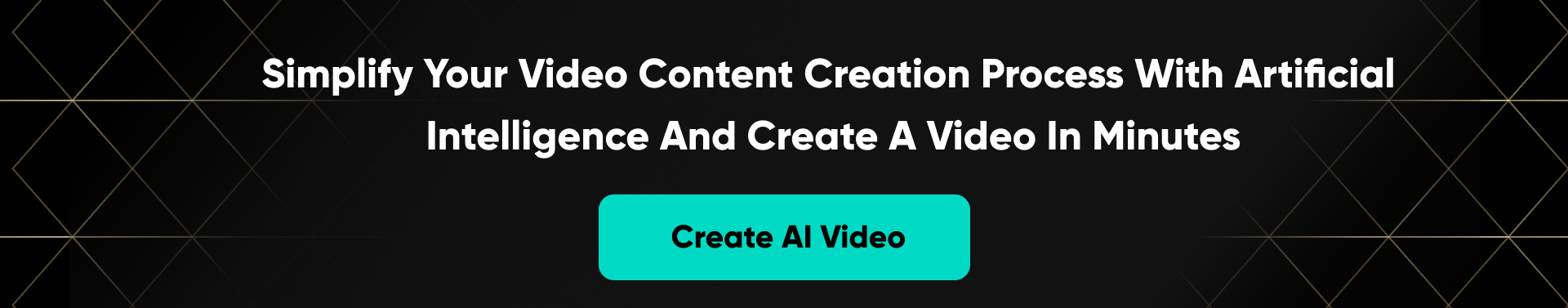For corporates, training is a continuous process. There are always recruits that need to be trained or new technologies or rules that need to be explained and implemented. For such training exercises, an instructional video can be a great learning tool, after all, no one would like to read paragraphs of text.
Making a video has now become quite easy. You don’t need to be a professional to know how to record or edit a video, even a novice can do so themselves with online tools.
Benefits of creating a corporate training video
Better engagement- Not everyone has the same grasping power. Some can understand concepts quickly while others take time to understand things. A video can help any kind of learner to refer to it whenever needed in case they didn’t understand the concept. If there are any clarifications or queries, the learners can easily contact the concerned person and get their queries cleared.
Saves costs- If you don’t use videos, in many cases, you may need to hire experts to conduct training regularly. Recording a video not only solves this problem but it can also be updated as and when needed.
Convenient- For new hires, you can just email the link to the video and encourage them to ask questions in the comments feature therein. This is convenient for all parties, and the new hires can hit the ground running.
Saves time- With a corporate training video, the trainers have to make the training video once and update it as and when necessary. The trainees too can view the video in their free time to understand the concepts without disturbing their daily routine.
Flawless content- As mentioned before, you can always update the video as and when necessary. If you have made a mistake, you could re-shoot and re-edit the video as and when needed.
What objectives do you need to meet in your corporate training video?
Understand what the target audience needs to know- Whether you’re recording an employee onboarding video or a technical video, ensure it covers all the information that the target audience needs to know. Do not beat around the bush, explain everything well with the help of visual cues like animations, video actors, subtitles, recordings, etc.
Understand the target audience’s profile- Are your trainees experienced professionals or freshers? What is their educational profile? How well do they grasp concepts? Based on this, you can add or omit points that are relevant to their profile. For example, if you are creating a video on using a new software feature for existing experienced employees, you could explain the benefits of the feature and what not to do in case of any breakdowns or emergencies.
What flexibility do you have with the video length? – This too depends on the trainee’s profile. Are they existing employees who have limited time on hand? Can you just email them the video and expect them to view it at their convenience? If you are using the video as an explanation tool during a training session, you will need to be present to answer queries. Inquire with your seniors about the time you have at hand and plan the video accordingly.
The technical format to be used- Where are you planning to publish your video? Ask your manager for the exact technical specifications of the video and make it accordingly. You also may need to add complex video animations and other interactive video cues to make the video as per expectations. That’s why you need to make sure you know the technical limitations you’re working with.
How to create a corporate video that matches expectations
Plan and outline the video- Just as you would write an article, your video should contain an introduction, body, and conclusion. It should be to the point such that the audience can relate to it and understand everything that is explained. Make sure to add all the information that’s to be conveyed in the outline.
Make the video with the required materials and script- To better explain the concept, you need to collect all videos and other content that’ll help you explain the concept better. If it is a purely technical subject, you could record the screen on software and demonstrate the whole topic in real-time. With this, you could add a video actor who’d narrate your script while you demonstrate the software. This is possible with Deepword, a software that allows you to upload a video actor or use one of their own to narrate a script automatically which looks realistic in real-time. This is great for an international audience; you could simply send the script to a translator, and get them to record the script in their language and Deepword would seamlessly integrate the audio script file and get the virtual video actor to lip-sync and show the appropriate body language as if the video actor is speaking in his own mother tongue.
Edit and format the video- Once you have recorded the content and are done with the audio scripts, you can then move forward to edit the video and format it for a professional look. Make sure the video, audio, and text are in sync and nothing looks off.
Get it reviewed– Once you’re done with the editing, get it reviewed by one of your colleagues or seniors. Take their recommendations into consideration and make the finishing touches to perfect the video.
Last words
With so many tasks at hand, a corporate video saves your organization time, money, and effort. You don’t need to be a pro to make one, you could DIY and learn from YouTube and other online resources to make a video that fulfills expectations. Best of Luck!